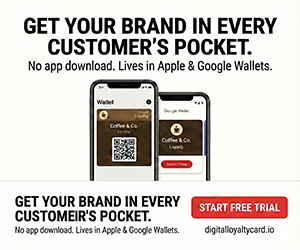Google Chrome Uses AI to Stop Scams Before They Strike
May 9, 2025 — Google has rolled out a powerful new AI feature to Chrome that aims to protect users from online scams before they can do any damage. The browser now includes on-device artificial intelligence, powered by Google’s Gemini Nano model, to identify and block malicious websites in real time.
This feature is currently available to users who have Enhanced Protection enabled in Chrome’s Safe Browsing settings. Unlike traditional protection methods that rely solely on known website databases, Gemini Nano analyzes websites as users load them—flagging suspicious behavior, deceptive content, and scam-like tactics instantly.
According to Google, this move is especially crucial because scam websites often appear and disappear quickly—sometimes in less than 10 minutes. “Real-time AI analysis gives us a much-needed edge in catching these scams as they happen,” said Google in its official blog post.
The AI model, which operates entirely on the user’s device, can detect things like fake tech support alerts or aggressive pop-ups that attempt to lock the user’s screen or scare them into handing over sensitive information. Once a site is identified as dangerous, Chrome issues a full-screen warning to stop users from proceeding.
In the coming months, this AI protection will also arrive on Android. Chrome for Android will use similar on-device machine learning to detect spammy notification requests and offer users a quick way to disable them.
This initiative is part of Google’s broader push to use AI to combat online fraud across platforms like Search, Gmail, and Android. The company claims that AI now blocks 20 times more scam content than previous systems, drastically reducing threats like fake airline support pages or impersonations of government services.
How to Enable AI Scam Protection on Chrome:
To benefit from this new protection, users must enable Enhanced Protection in Chrome:
-
Go to Settings > Privacy and Security > Safe Browsing
-
Select Enhanced Protection
Google says this added layer of security could be a game-changer in the fight against digital deception—especially as scams grow more sophisticated.